How to Replicate the Conference Experience Digitally
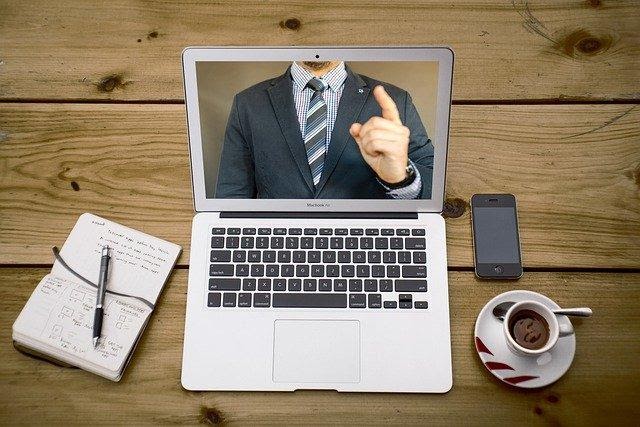
In the age of stay-at-home orders and social distancing, many associations are choosing to bring their conferences online. Digital conferences let you continue to offer high-quality networking and continuing education opportunities to your members, while also expanding your reach and attracting new audiences within your industry.
Your digital conference can be as rewarding and engaging as any in-person conference, but it won’t happen overnight. It takes time, strategy, and a commitment to professionalism.
It all starts with a solid plan.
Planning Your Digital Event Logistics
Start your planning with a goal and a concept. Decide what you want the experience and takeaway to be. Are you going for networking and relationship-building, comparable to what attendees would get with an in-person conference? If so, build your schedule around opportunities for smaller conversations like digital breakout rooms and roundtables.
Livestreaming is also important when you’re looking to maximize connection potential. Offer as many opportunities as possible for attendees to be in the same virtual rooms as your speakers, but also provide content for download later in case people have scheduling conflicts.
Registration
Attending a digital conference isn’t as immersive as attending one in-person, and you’ll want to make sure your registration process reflects that. Consider allowing attendees to sign up for the entire conference or register à la carte for individual events. Remember, not everyone will be able to attend everything, and you want them to feel like they’re welcome to attend however they can.
Registrants will also want to know if they can access conference material later, so address that on your registration forms. Will there be session recordings that are only available to attendees? Can people send session materials to colleagues after the event, thereby possibly attracting even more members?
As you develop your registration form, think about these questions and others that potential attendees might have.
Choosing the Right Date and Time
For many associations, the easiest strategy is to hold the digital conference on the same dates that the live conference would have been held. If you already have a date in place, you’ve likely already done the preliminary research to make sure there aren’t any major conflicts that your attendees would be dealing with.
Even so, you’ll likely want to do another check, in case other associations and organizations have scheduled new virtual events for those dates after theirs were canceled. The safest thing is to send out a poll to members asking when people are available. You can also use this as an opportunity to ask questions about what types of events people are interested in attending: networking sessions, keynote talks, panel discussions, and more.
If you have members in multiple time zones, you may need to plan multiple networking sessions and other group events to accommodate everyone’s schedules. If your membership is mostly US-based, you might be able to adapt by finding a “meet in the middle” kind of time slot, but that gets much harder to do the more far-flung your members are. When in doubt, ask what they prefer.
Consider Planning Software
Planning a virtual conference is a balancing act, and the tools you would use to manage in-person events might not give you everything you need for the digital version.
Virtual event planning software like HeySummit can help fill some of those gaps. Programs like this bring all of your conference planning activity under a single umbrella so you do less juggling. It integrates with live streaming and recorded content platforms including Zoom, LiveWebinar, YouTube, and Vimeo, and it provides a single point of contact for communicating with speakers.
Promoting Your Event
In many ways, promoting your digital conference will be like promoting an in-person conference. You need a value proposition and a strategy for communicating that value to as many people as possible.
The Selling Points
Start by asking yourself why attending the digital conference will benefit your members. Do you have a big-name keynote speaker that they won’t want to miss? Are you addressing an important topic in your field? Promote your event as a chance to hear that person talk or to contribute to the discussion.
Remember that the virtual nature of the event can be an attraction point in itself. Maybe your members and potential members wouldn’t be able to take the time to go under ordinary circumstances. If the event is virtual, they can log on from their homes and offices. Virtual also means that attendees don’t have to travel, which saves them both time and money.
Highlight those conveniences in your promotional messaging.
Timing Your Outreach
The promotion timeline for your digital conference will be different than it would be for an in-person event. You’re unlikely to get many registrants several months in advance, especially when people know that they don’t have to plan travel.
Adobe has found that most attendees register two to three weeks before a digital event. Plan for the bulk of your promotional messages to go out within that time frame. You can send out a save-the-date further in advance and open up early registration before the one-month mark, but start your big push around three weeks before the conference.
Tools and Channels
Start by promoting the event using the same channels that you’d normally use to communicate with your membership. Send out email campaigns, personalized based on interests if possible.
These are great to promote in the snapshot videos you send regularly as well.
Make use of social media. Facebook is the most popular conference marketing platform and, according to planners, the most effective. You can post updates on your page about who’s speaking, what exhibitors will have content available, and what special social sessions you have planned.
Facebook events are particularly important for promoting your digital conference. By setting up a Facebook event for the conference, you get a one-stop-shop where potential attendees can view information about the conference and ask you questions. As your event gets closer, people can mark themselves as Going and you can generate buzz with countdown posts.
Perhaps most importantly, Facebook events are easy for you and your members to share. With just a few clicks, you can add the link to your website, newsletters, and other social media channels. Meanwhile, your members can send the link directly to colleagues and share it on professional message boards.
Make sure that all of your social media marketing includes everything non-members would need to know to attend your event. Cover all the basics including:
- What the conference is all about
- Why people in your field should attend
- Who will be speaking
- How they can sign up
Also, as important as it is for you to actively market your virtual event, remember that recommendations from your members can actually do more to draw in potential attendees.
More than 80% of people say they’re influenced by what their friends say on social media, and a 2019 survey shows that friends and family are more influential than advertising. Encourage members who plan to attend to share promotional material on their social media pages and spread the word to friends and colleagues.
Sharing Conference Content in a Premium Experience
A great digital conference has to do more than just share content. Your members can get content anywhere. They’ll come to your conference for the experience, so that experience has to be top-notch. It has to be professional, engaging, and as interactive as you can manage.
Choosing a Platform
A premium conference experience starts with the right platform. There are the usual video call options—Zoom, GoToMeeting, Webex, and the like—but you’ll probably need some additional software to include conference must-haves.
6connex?
6connex is a virtual events platform that was designed for trade shows, but can work well in an association setting.
Its engaging environment includes a virtual exhibit hall that attendees can wander through at their leisure. Just like they would at a real conference, your members can stop by virtual trade booths and explore content that exhibitors post—streaming videos, downloadable resources, and more, all with the exhibitor’s branding.
6connex also supports real-time interactive content including live chat, polls, messaging, and even product demos. You can also offer presentations and host 1:1 or group meetings.
Brella
Brella is a virtual and hybrid event hosting platform. If you have multi-track agendas with several presentations going on at once, Brella might be the way to go.
Brella makes it easy for you to communicate with attendees and direct them to where they want to go. You can add individual live stream links to your session descriptions or schedule, so people don’t have to struggle to find session information.
Attendees can also use Brella to make their own connections. It’s easy to book meetings or start a video call from inside the platform, which means that your digital conference can power the same kind of spontaneous networking as a live conference would. There’s even AI-supported matchmaking so your members can find other professionals they may want to connect with.
Brella also provides you with multiple pathways for highlighting your exhibitors and sponsors. You can download a free guide if you want to learn more about these tools, which can help you draw in sponsors and exhibitors to your conference.
Hopin
Like Brella, Hopin was built specifically to host conferences, but it also supports other online event formats like webinars, small meetings, and trade shows. If your association also hosts educational content or committee meetings in a virtual format, this might be the platform to invest in.
Hopin takes all of the elements of a real-life conference and translates them into a dynamic virtual setting. There’s a reception area, an event stage, video sessions, and exhibitor booths. The platform also has a robust networking system where attendees can exchange contact details and even have one-on-one meetings inside the conference.
Hopin makes it easy for people to register for your conference in-platform, where your members and other possible attendees can review the schedule and learn more about what to expect from the event.
vFairs
The vFairs platform hosts online events of all kinds, for all sorts of organizations. It features a variety of interactive tools including audio, video, and text chat. There’s also a Q&A setup for webinars and breakout sessions, so the event is as interactive as possible.
As with 6connex, vFairs’s virtual spaces are what really make it shine. High-quality graphics let you create a welcoming virtual lobby with intuitive signage that helps attendees know where to go. They can visit the info desk, enter the exhibit hall, or go listen to a speaker in the auditorium. The space is fully customizable, so you have complete control over the layout of your conference.
With vFairs, you also get data analytics and reporting, giving you access to attendance and participation information that can help you better plan future events.
Structuring Keynotes
There are many ways you can structure your keynote sessions to make them engaging to virtual attendees, but the most important factor is the quality of your speaker.
Choosing and Working with Virtual Speakers
If you’ve already engaged a speaker for your original in-person live event, you can see if they’re available for the digital conference.
If you haven’t already scheduled your speaker, take the time to find someone who’s top-tier, preferably a big name in your field or someone with specific expertise in the conference topic. Some of your members might need extra convincing to attend a virtual event, and the chance to see a top speaker might tip the scales for them.
An in-demand expert will probably have presented virtually at least once, but you’ll still want to touch base to make sure you’re on the same page about best practices.
Best Practices for Speakers
Talk with your speaker about their plans and the format you have set up. Long time periods spent listening to a single speaker can tax people’s attention span, so it’s a good idea to have a Q&A session at the end. People can send their questions to a moderator who can then pass them along to the speaker.
The best virtual keynotes are multimedia. Encourage your speaker to introduce images and, better yet, video to the presentation. If they want to be standing and moving around and not attached to their computer, you can set it up so that someone on your end shares the video.
Virtual keynote logistics can be complex, so go through the whole thing with the speaker beforehand. Do they need you to stream videos or share content for them? If they’re willing, do a dry run so you know that everyone’s tech works as expected.
Make sure to take note of what to wear on camera, and do’s and don’ts for hosting Zoom meetings.
Planning Breakout Sessions
Breakout sessions can be attached to the end of a keynote or other presentation. You can invite each group to discuss a particular aspect of the presentation, answer a key question about the topic, or develop solutions to a problem that the speaker posed. These kinds of sessions will most likely require you to divide people up based on who’s in the room.
You can also have stand-alone breakout sessions on the conference agenda. They should still be related to the theme of the conference, but you’ll have a bit more leeway in terms of content. Choose a topic for each breakout session and ask registrants to sign up in advance, but be ready for people to drop in as well.
Breakout session planning is a great way to build buzz for your conference. On your Facebook event page or in an event forum, ask what topics people want to see for breakout sessions. Post signup links to the same thread and announce them broadly. If you want to drive up the interest level and generate more excitement, check out recommendations for live breakouts and adapt them for your digital format.
Your final steps are to choose your breakout session leaders and figure out how the sessions fit technically within your conference plan. If you’re doing post-presentation breakouts, make sure you know how to assign people to sub-groups from within your conference software.
Roundtable and Panel Discussions
People attend conferences to network and find solutions to problems. Roundtables and panels are essential tools for achieving these goals. Both formats allow professionals to discuss the challenges that they’re facing and hear how others are finding solutions.
Taking the Roundtable Virtual
Virtual roundtables are already thriving outside of the conference world. Companies are hosting stand-alone roundtables by hiring moderators and offering participants the opportunity to engage in dialogue with fellow thought leaders.
Whether or not you’re in a field where people will have encountered the virtual roundtable concept before, you can learn from what’s out there and make it work for your conference. For instance, B2B marketing group Markletic has found that virtual roundtables usually run between 60 and 90 minutes. Markletic also suggests that roundtables include opportunities for interaction and engagement beyond basic discussion.
For you, that might mean using your videoconferencing software to poll attendees to get their thoughts on a particular question or direct the next phase of discussion. You can also add videos or infographics to introduce the issue and launch the conversation.
Roundtables can be great opportunities for pre-event engagement if you have people sign up for them ahead of time. Instead of telling participants what the specific topic is going to be, take a survey and find out what they feel is a particularly pressing issue. The more engaging the topic is to the participants, the more lively and productive the discussion will be.
Setting Up Virtual Panel Discussions
Panel discussions also allow your members to hear many different points of view on an issue. In a virtual setting, panels function much like a keynote presentation in that your panelists are addressing a larger audience. The difference is that multiple speakers plus a moderator have to share the stage, which can present a challenge for them and your IT team.
As with your panel discussions, structure is your friend. Start by gathering questions from attendees who sign up in advance. You can also collect questions on social media as part of your promotional strategy. Check to see if there are any ideas that come up again and again. Those are the questions you want to feature prominently because you know that they’ll engage audience members.
Be careful not to pack your time slot completely full of pre-chosen questions. Leave room for the discussion to develop organically and inspire questions from the audience. There should be a block of time at the end when panelists can take audience questions and comments.
Also, as with your keynote presenters, have run-throughs with your panelists. Have panelists practice presenting any individual material they want to offer and make sure that you practice the hand-offs. Experienced panelists are used to picking up on cues about when it’s their time to talk, but that experience will be different in a virtual setting.
Networking and Q&A Sessions
Networking and Q&A sessions can prove challenging to replicate virtually.
Under normal circumstances, you’d have dozens or even hundreds of professionals milling about a large room, striking up conversations, and sharing reactions to presentations. You can still have spontaneous discussions and connections between attendees, but you have to come up with some creative strategies for making it happen.
Options for Virtual Networking
Marketing expert Neil Patel suggests using “Twitter parties” as pop-up networking rooms. These are easy to run. All you have to do is create some hashtags around topics that the conference or a particular presentation has addressed, then invite people to follow that hashtag at a particular time.
Patel also suggests encouraging people to use your video conferencing platform’s chat box to connect with other members. In Zoom, for example, you can allow attendees to send private messages to one another.
You can also schedule more formal networking sessions in your conference platform. Look at your software and see what makes the most sense in terms of setting up small discussion rooms. Some video conferencing platforms, vFairs for example, let you set up larger halls where you can invite people to enter smaller networking sessions.
Another option, if you’re using software like Zoom or GoToMeeting, is to use breakout room features. Allow attendees to enter the virtual networking event through the main room, then let them choose a breakout room based on their networking interests. Have a host available to greet them and help them choose their networking sessions.
Your networking sessions can either be structured or drop-in-drop-out, whatever works best for your members. If you choose a more structured session, consider having a moderator in the room to facilitate introductions.
Adapting Q&A for Virtual
Q&A sessions can be great ways for you to engage with your members and build connections with people who might want to join your association. As with networking, you’ll have to think creatively about how to adapt a Q&A event for a virtual setting.
Start by deciding whether you want to take questions in the moment or collect them in advance. Taking them in the moment lets the experience be more organic while also giving you more of a chance to engage new attendees. Another option is to use a blend of spontaneously submitted and pre-collected questions, which provides more structure to the session.
Make sure you choose a room structure that lets people submit questions in the format you prefer—voice, chat, etc.—but also check that you can mute the crowd if necessary. It’s great when people get excited about a topic, but if attendees can’t hear the speaker because someone else is talking, you risk losing them.
Finally, make sure that you save the Q&A to distribute later, either as a recording or transcription. This can be a great way for potential members to learn about your association, and it helps you to keep a finger on the pulse of what your attendees are thinking about in general.
Best Practices for Virtual Conferences
You’ve learned about many techniques and best practices for adapting specific types of conference content to the virtual format. But what about the conference as a whole? How do you make sure it runs smoothly and looks as polished as it would in real life?
Environments
Attendees may be joining your conference from their own home or offices, but you still need to present them with a professionally polished and engaging environment.
If possible, consider a platform like 6connex or vFairs, both of which let you re-create lobbies, exhibit halls, and other interactive conference spaces with surprising accuracy. With these tools, you can offer high levels of professionalism and natural conference experience.
Backgrounds and Settings
Immersive virtual settings are exciting and help to set the tone for your conference, but remember to pay attention to your speakers’ and moderators’ backgrounds as well.
If possible, stream presentations from a professional setting like a conference room or corner office. If not, use a polished and professionally appropriate virtual background. Speakers’ living room walls may work fine for their own daily meetings or even smaller-scale webinars, but you want something more formal for your conference.
Also, make sure that the backgrounds your presenters choose aren’t too busy. A lot of visual noise in the background will distract the viewers, whether those backgrounds are real or virtual. Cityscapes and natural panoramas are fine, but avoid anything with text.
You may even want to create an official conference background for all speakers to use. Sleek, matching backgrounds can help make things simple for speakers, as well as provide your conference with a stronger sense of uniformity and professionalism.
Lighting
Don’t depend on natural light or ordinary home lighting. Even if these are enough for a casual chat, you want all of your presenters and moderators to be well-spotlighted.
If any of your presenters or moderators are looking for simple and affordable lighting setups, consider suggesting a ring light. Priced between $60 and $150 on Amazon, these devices cast light evenly on the subject and may even come with camera setups to improve the overall look of a presentation.
Here are a few more tips on mastering great lighting.
Technology
Technology can make or break your conference experience. Hardwire your internet connection so you don’t run the risk of WiFi issues interrupting your stream. As a backup, make sure someone on a different connection has copies of all conference materials. That includes any videos and visuals that speakers and panelists will be sharing.
Check that all of your speakers and presenters have high-quality video and audio software. Audio is the most important because if attendees can’t hear what’s going on, they’ll tune out.
Landlines are often the most reliable way to capture audio and tend to offer the highest-quality sound, so find out if your presenters can connect via a landline phone. If landline audio connections aren’t possible, test available options and choose the one that offers the smoothest experience.
Give attendees multiple ways to connect, including a call-in audio option if your platform supports it. Advise them to connect via landline audio if they’re having issues.
Attendees may have other troubles connecting or syncing their stream experience as well, so make sure everyone has access to a quick-start “how to connect” guide and troubleshooting documentation. Remember, not everyone at your event will be tech-savvy. Consider having a tech support contact number on your website and volunteers at the ready to accept tech questions in-session in case someone is having trouble.
Finally, and most importantly, do a complete A/V check before the event. Check the audio and video for every presenter. Test any screen shares and video streams that have to happen. Do a Q&A test run. Make sure all your bases are covered before you begin the event.
Every time you check something, make sure it works and make sure you have a back-up plan in case something goes wrong the day of the event. Give your presenters alternate ways of streaming their talks in case there’s a software glitch. Facebook Live is always a good backup.
Accessibility
You don’t need to worry about making your event wheelchair-accessible, but there are other equity issues that you’ll want to consider before you launch. The most important thing is that everyone can access all material, so do your best to provide closed captioning for presentations and descriptive text for visuals.
Find out what accessibility options your platform offers. Some, like vFairs, allow users to adjust text and narrate the content of a page. Make sure that all attendees know about these capabilities before the conference starts and encourage them to use any adaptive technologies they need.
It’s difficult to predict all accommodations that people might need, so invite people to reach out to you with any accessibility concerns they have. Registration pages and confirmation emails are ideal places for these kinds of notes.
Professionalism
People use video conferencing technology for everything these days, from job interviews to children’s birthday parties. People “jump on Zoom calls” whenever they’d pop over to a colleague’s desk or have a quick stand-up in the office.
Everyone on camera should dress as professionally as they would for a live conference. Solid colors are best for video but stay away from reds and whites. Greens also aren’t ideal for anyone who’s working with a virtual background—no one wants to be mistaken for a green screen.
Engaging Attendees Throughout the Event
Social buzz is powerful, and you have to account for the absence of that momentum when you’re planning your virtual event.
You have an attendee base that isn’t all gathered in the same place, plus you’re competing with attendees’ other distractions. To keep their attention, you have to offer them as many opportunities as possible to connect with each other and the material, starting before the event and running all the way through it.
Newsletters
Your association newsletters will be important tools for engaging your audiences. With every newsletter you send out leading up to the event, offer another way the conference will benefit attendees. If your newsletters are digital, include links to your Facebook event or an online forum on your website where interested members can ask questions about the conference.
Forums
An online forum is another great way to create engagement. Post updates about the event—who just signed on to speak? Who is your next sponsor?—and gauge people’s reactions. The side benefit here is that you can use that information to design your next promotional message.
Keep using your forum during the event. At the end of the day, start a thread asking what attendees took away from the sessions they attended. If an interesting question came up in a session, add it to the forum to get more thoughts.
Social Opportunities
Find as many ways as possible to get people talking during the conference. The breakout rooms and networking sessions you learned about earlier are great opportunities to build connections.
In every session, encourage people to message one another and exchange ideas. If your platform has special networking features, make sure event participants are aware of them. Highlight any chat features of your platform and point people toward places where they can find attendee lists.
Interactive Events
Use the interactive features of your platform and encourage your speakers to do the same. Have them add polls to their presentations, then tabulate the results on-screen so that people can see how others respond.
Trivia and mini-quizzes are engaging interactive elements too. Sprinkle them into the presentations and challenge people to test their knowledge. You can also introduce a post-presentation quiz or conference-wide “scavenger hunt” where people have to pick up tidbits of information as they attend different panels.
You can even offer prizes for these bigger and more cumulative contests. Advertise the contest before the event as part of your marketing to get people engaged, then keep them plugged-in with reminders and “how are you doing” messages during the conference. 6connex is an especially useful platform for conference organizers looking to maximize interactivity throughout the event.
Recognizing Sponsors
Engaging your attendees is important, but don’t forget to highlight your sponsors too. They play a big part in making your conference possible.
If you’re using a platform like 6connex that has a virtual exhibit hall, it’s easy to give your sponsors digital space to present, but that’s not your only option. Associations and other organizations have come up with many ways to highlight sponsors.
You might invite sponsors to present or co-present sessions. This provides sponsors with the opportunity to showcase themselves as thought leaders and developers of innovative solutions.
If you go this route, you’ll want to work closely with your sponsors to make sure that there’s value on both sides. Suggest some common challenges that your attendees face and choose one or two that would be appropriate for the sponsor to address.
If your sponsors don’t want to commit the time to present live, find out if they’d rather create a video that plays before a session or during a break. Again, you want these primarily to deliver value for your attendees, but it’s okay for the video to include a call to action inviting the viewer to learn more.
Other sponsors prefer to stay behind the scenes. For these sponsors, consider suggesting a sponsored scholarship that lets new professionals or students attend at a free or discounted rate. The sponsor’s name could go on the scholarship and you could invite beneficiaries to create short video clips saying thank you.
Also, as always, include your sponsors’ logos and websites in promotional material whenever possible.
A Final Word: Keeping It Professional
From arranging sponsorship to troubleshooting streaming content, planning and running a virtual event is a lot of work. Remember not to let anything fall through the cracks. Your association’s name is on this event, and if all goes as planned, it will be the first impression for many attendees. Everything needs to really shine, from the graphics on your registration page to your promotional materials. This is the perfect time to invest in professional marketing design, including video content by Association Studios. Experienced in working exclusively with groups like yours, Association Studios can create memorable video productions that drive registrations and enhance the attendee experience for your digital conference.
This Article was written by
It is a long established fact that a reader will be distracted by the readable content of a page when looking at its layout. The point of using Lorem Ipsum is that it has a more-or-less normal distribution of letters.






